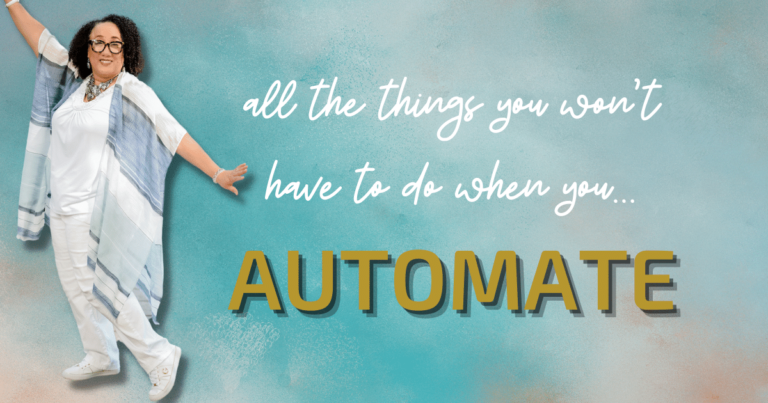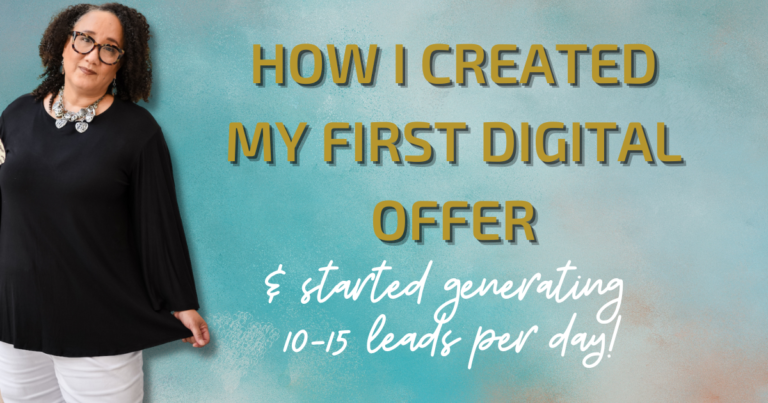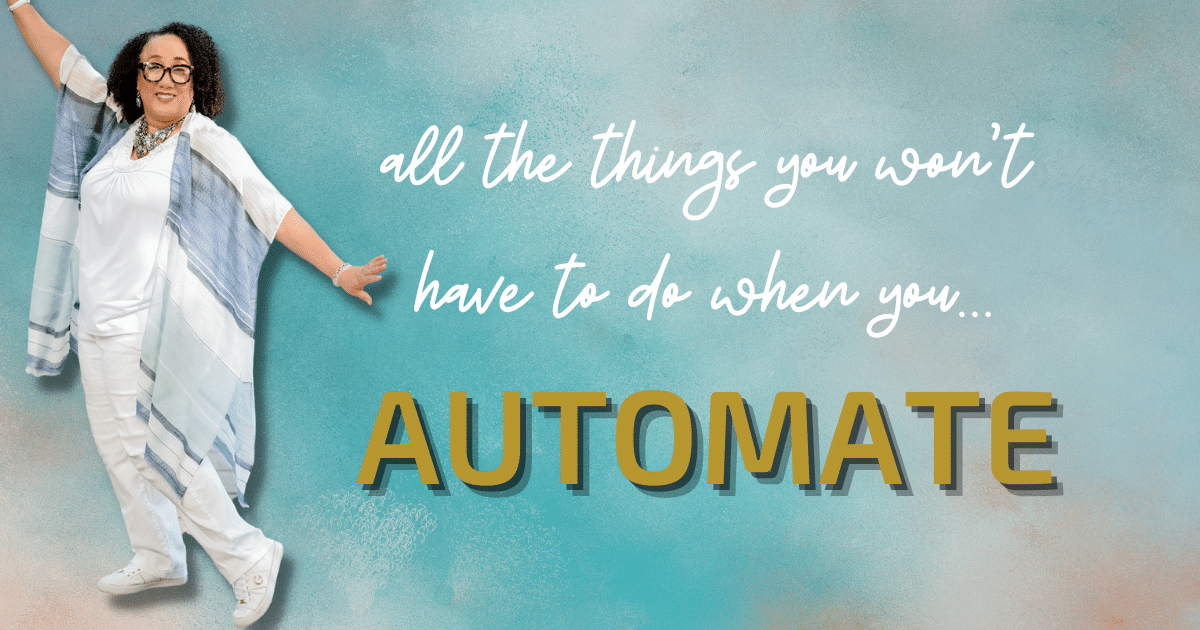Congrats, your business is online! Now what?
When you are first setting up your business online and learning about all of the tech you need to run it successfully, it can quickly start to get overwhelming. Building email lists, setting up a CRM, building a website, and then getting it all to work as one smooth system sounds great, but where do you even start?
First things first
The first thing you can do that will make your life, and the rest of your business setup easier is to set up an automated system to manage your clients and customers. Some business owners do this by setting up an Email Service Provider (ESP). When you’re first starting out, an ESP is critical to the overall health of your business.
As operations get more complex, you may want to add a CRM. CRM stands for Customer Relationship Management, and it is meant to help you manage and keep track of your relationship with each customer. Because most of your business is done online, a CRM that is setup the right way can be a lifesaver when it comes to streamlining your processes.
In fact, you may not even need a website right away!
Today’s CRM’s are so amazing that you may not even need to build your website right away! Often a business can do very well just by having a landing page, collecting emails, and putting out small or midsize offers, such as a consulting session or a mini-course. Building a strong community is one of the most valuable things you can do as a business owner online, and a CRM is the perfect way to achieve that while also creating a foundation for your business’ growth.
What can automation do for you?
Automating your systems takes some time, but once its set up, there are lots of business operations you will not have to do in your business. That’s why it’s so important to plan out your web presence BEFORE you start setting up systems. There’s trial and error in everything we do in life BUT if we can avoid wasting money on tools we don’t need, then its a win, right?
Grab my Website Toolkit to walk through planning out your web presence and systems so you have a solid plan when you build your own site or hire a designer to do it for you!
Here are 5 things you won’t have to do anymore…once you automate!
- You will not have to sort through who your ideal client is! As more people start signing up for your offer, through engagement, you’ll start to see who you are attracting. As your system interacts with them, you will get a good idea what percentage of your leads are your ideal client.
- You will not have to manually send out your digital products. You can automate your system to send them out as soon as someone opts in! For example, if you offer a free journal, and also offer a free discovery call, you could set up a separate landing page for each of those offers, and have them delivered automatically to the people who request them as soon as they sign up.
- You will not have to manually schedule appointments! Coordinating calendars can be a headache! Setting up a system that will schedule appointments when a person opts in, then automatically send both you and them reminders of that appointment is priceless.
- You will not have to remember to send recurring invoices every month. If you use a more comprehensive CRM like Dubsado or 17 Hats, you can even set it up to automatically send proposals, agreements, invoices and reminders.
- You won’t have to scroll through all of your social media comments to see who is interested in doing business with you. An ESP and a CRM are central spots for prospect and customer data. If you’re using the tags and segmenting tools properly, it allows you to see at a glance where prospects are on their journey with you; who is looking, who is thinking about buying, etc. Then you can just focus on using your social media to funnel prospects to the landing pages of your website or CRM.Example: If you are considering offering a service where you help people set up their email systems and you want to see who would be interested in receiving more info, add a button to your email blast asking who would be interested. There are several creative ways to do this but more importantly, add link or a button with an attached tag when you create the email so that anyone who clicks the button has a tag automatically added to their contact info in your ESP or CRM system. Now you have a separate list of people to send more info to, and it was all done automatically!
I hope this helped you understand the value of automated systems in your business! Explore automation further in this post I wrote about creating an automated sales force.
And as always, if you want help setting up your systems, contact me here!

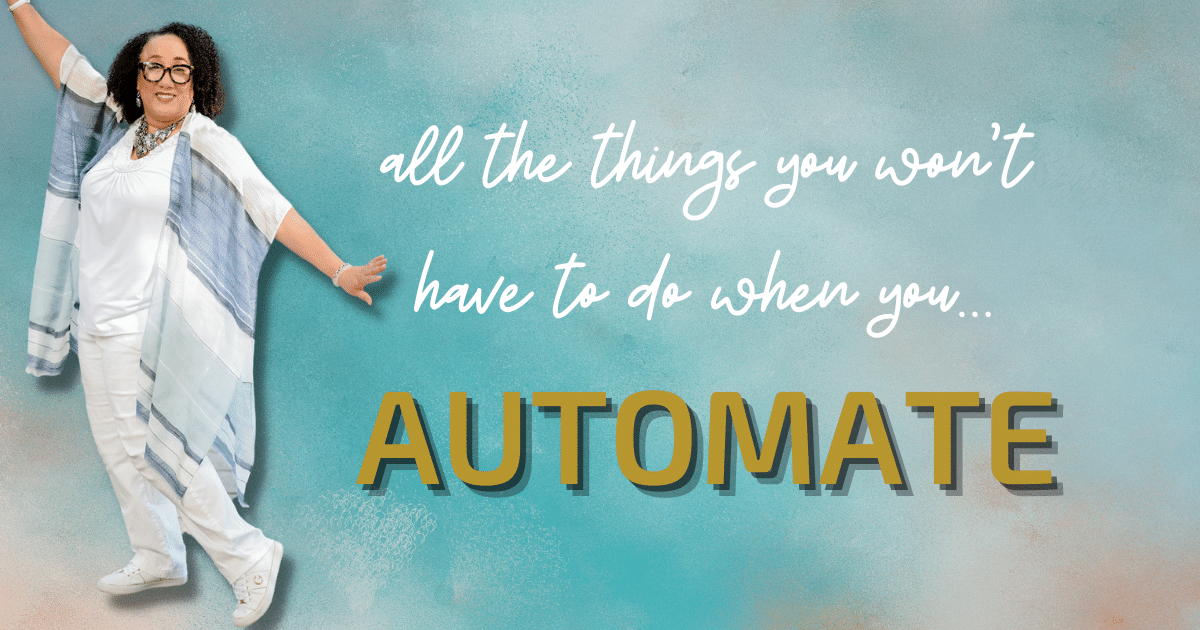

 I LOVE sharing new video trainings and free resources on my blog.
I LOVE sharing new video trainings and free resources on my blog.