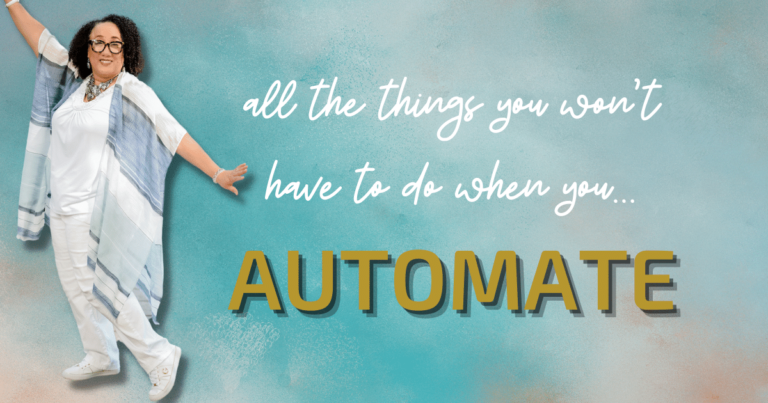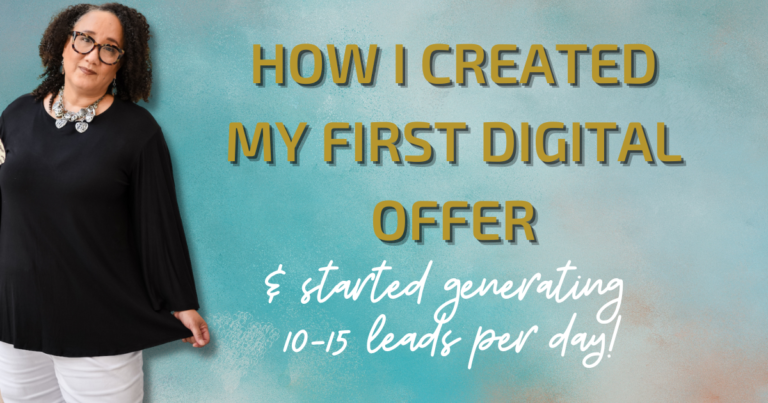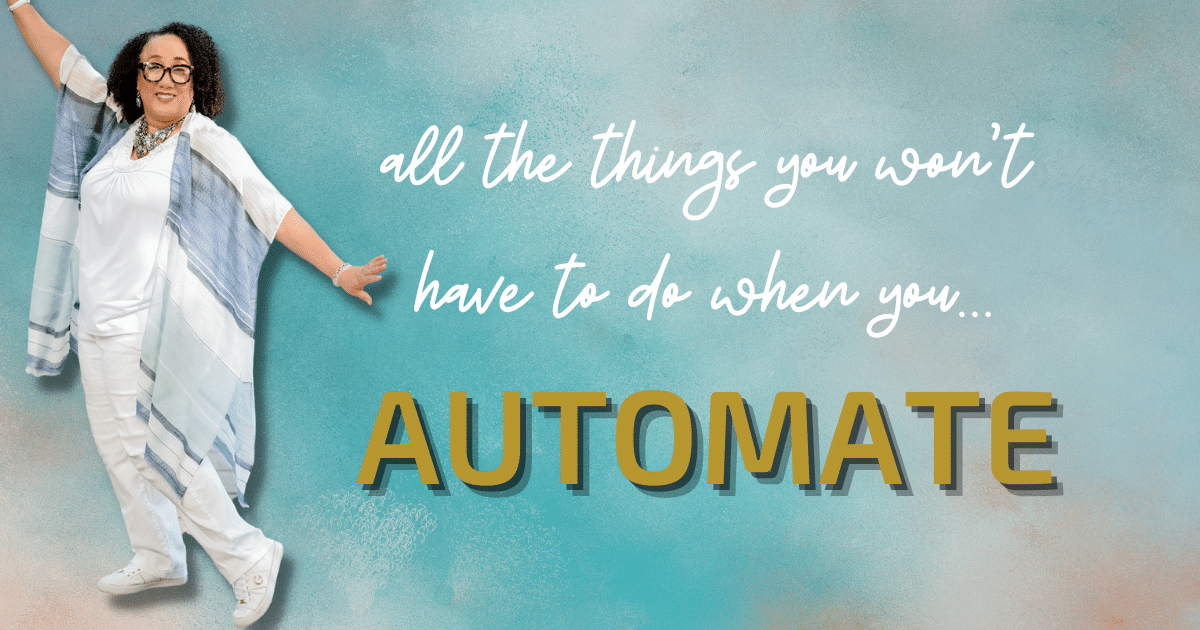I know you don’t want to hear this but someone has to tell you…backup your own website and save the file to a place that YOU manage!
Imagine waking up one morning and realizing your website is down or hacked. Do you have a full backup you can use to restore your website? Is your hosting company prepared to assist you in getting your website back up and running before your big sale or event coming up today?
Scary, huh?
This happened to one of my clients recently. She reached out to me and I had her website back up and running within 30 minutes.
I started doing my own backups about 5 years ago after my hosting company at the time told me that the backup they had for my account was 3 months old. I was still new to all the in’s and out’s of a self-hosted website and I assumed that my hosting company was going to save me.
Not! It was clearly spelled out in the fine print on my hosting agreement. But I snoozed on that one…I didn’t REALLY understand what it all meant. All I knew is that my hosting company did “backups” for my files.
I’d done 3 months worth of updates to my website and THAT wasn’t so pleasant to hear!
The reality is, some hosting companies only perform a simple file backup of your website instead of a complete backup which will include your database. A website’s database is equally important when backing up your website; especially if you have a large amount of blog posts. (Bloggers…pay attention!)
 So I decided to take matters into my own hands. I found a plug-in that will perform a complete, daily backup of my website and copy it to my dropbox. It’s called UpdraftPlus and its amazing! (Check it out here.)
So I decided to take matters into my own hands. I found a plug-in that will perform a complete, daily backup of my website and copy it to my dropbox. It’s called UpdraftPlus and its amazing! (Check it out here.)
3 Quick Tips:
- If you’re a blogger that posts content on your blog weekly or more often, be sure to perform a backup at LEAST weekly. Daily is even better.
- Create a backup of your website BEFORE and AFTER any major updates such as:
-
- ALL updates to WordPress
- Theme changes or updates
- Any Portfolio changes (these tend to be extensive and include lots of time and effort because of the image edits involved.)
- Addition or deletion of new pages or group of pages
- Store the FULL backups in a safe place like on a flash drive or on a trusted cloud service. In fact…make several copies of major backups because…
…accidents happen
…updates can go wrong
…because hackers…obvi
…computers crash ALL the time
…sometimes we forget to update our payment details and emails notifying us that our card isn’t working go to spam. (I have the t-shirt!)
Bottom line, check with your hosting company, know your options and back it up, baby!


 I LOVE sharing new video trainings and free resources on my blog.
I LOVE sharing new video trainings and free resources on my blog.